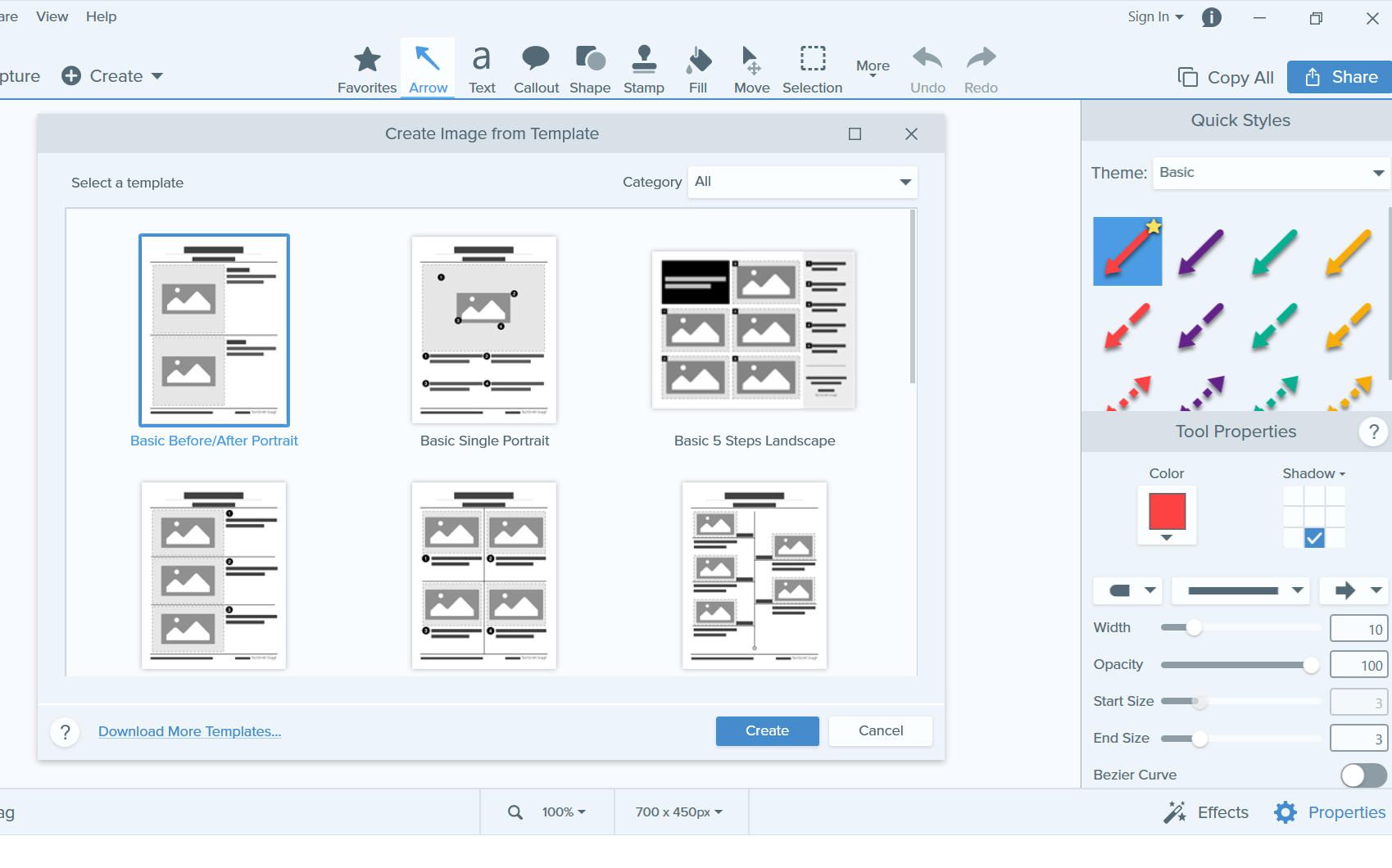In a digital world driven by visuals, having the right screenshot tool can significantly improve communication and productivity. Flameshot is a modern, open-source screenshot utility that offers both power and simplicity. With an intuitive interface and rich annotation features, Flameshot has quickly become a favorite among Linux users and is now widely available on Windows and macOS as well.
Designed for developers, designers, educators, and everyday users, Flameshot focuses on giving you immediate control over your screenshots without unnecessary complexity. It combines elegance with functionality in a way few other tools do.
What Is Flameshot?
Flameshot is a free and open-source screen capture tool that lets you take screenshots, annotate them directly on-screen, and save or share them instantly. It runs in the system tray and launches with a simple keyboard shortcut or a click, letting you capture and edit within seconds.
Flameshot was initially created for Linux systems but now enjoys cross-platform support , making it accessible to a wider audience.
Core Features
1. Interactive Annotation Tools
Flameshot's most praised feature is its built-in annotation capabilities, which appear the moment you capture a screen region. These include:
- Arrows and lines
- Text and numbers
- Circles, rectangles, and highlights
- Blur tool for hiding sensitive information
- Undo and reset buttons for quick corrections
All editing is done in real-time, right on the selected area — no need to switch to a separate editor.
2. Customizable Interface
You can tweak many aspects of the Flameshot UI to suit your preferences:
- Tool size and color
- Opacity and font settings
- Custom shortcuts
- Panel position and layout
This level of customization is ideal for users who want a tool that adapts to their workflow.
3. Keyboard Shortcut Integration
Flameshot supports custom hotkeys, making it easy to launch, capture, and annotate with minimal effort. You can bind your preferred keys to open Flameshot instantly or initiate specific actions.
4. Save, Copy, or Upload
After capturing and editing an image, Flameshot offers several options:

- Save locally to your computer
- Copy to clipboard for quick pasting into chats or documents
- Upload to online image hosts (optional with CLI integration)
- Open in external applications , if configured
These actions streamline the sharing and storage process.
User Experience
1. Minimal and Clean UI
Flameshot avoids clutter and confusion by providing only the tools you need when you need them. The interface fades into the background, allowing your focus to remain on the content you’re capturing.
2. Fast Performance
Flameshot launches quickly and responds smoothly, even on low-spec systems. Its speed is one of its standout qualities, making it ideal for multitasking professionals and tech support agents.
3. System Tray Integration
The app lives quietly in the system tray until called upon. From there, you can open the configuration window, check updates, or start a new screenshot session.
Common Use Cases
- Technical Support: Capture issues and annotate steps to solve them.
- Software Documentation: Create annotated visual guides for applications or user interfaces.
- Remote Collaboration: Share visual feedback and markups instantly during meetings or discussions.
- Education: Highlight and label information for online classes, tutorials, or assignments.
Cross-Platform Availability
Flameshot is available for:
- Linux (original and most feature-rich version)
- Windows
- macOS
Its consistent interface and functionality across platforms make it suitable for users who switch between operating systems.
Conclusion
Flameshot combines modern design, fast performance, and rich features in one easy-to-use package. Its interactive editing, customizable layout, and cross-platform availability make it a standout option for anyone looking to improve how they capture and share visual information. Whether you're a developer, educator, designer, or just a casual user, Flameshot delivers powerful screenshot functionality without the complexity.